介绍
运营级可限速网盘系统网站源码是一款非常实用的系统,可以帮助您打造一个安全可靠的网盘分享平台!
提供三种存储方式:本地存储、阿里云存储和腾讯存储
网站部署
因为php服务是通过docker部署的,所以有的东西可能没有。
由于闪客云存储的代码中涉及到验证码,所以需要图片生成渲染支持,通过下面的方式把gd扩展安装上,
apt-get update && apt-get install -y \ libfreetype6-dev \ libjpeg-dev \ libpng-dev \ libwebp-dev \ libxpm-dev \ && docker-php-ext-configure gd \ --with-freetype \ --with-jpeg \ --with-webp \ --with-xpm \ && docker-php-ext-install gd
安装过后验证:
php -m | grep gd
接下来就是nginx配置了
server {
listen 80;
server_name fkpan.com www.fkpan.com;
rewrite ^(.*)$ https://www.fkpan.com$1 permanent;
}
server {
listen 443 ssl;
server_name fkpan.com www.fkpan.com;
ssl_certificate /usr/local/nginx/certs/www.fkpan.com.pem;
ssl_certificate_key /usr/local/nginx/certs/www.fkpan.com.key;
ssl_session_cache shared:SSL:1m;
ssl_session_timeout 5m;
ssl_ciphers HIGH:!aNULL:!MD5;
ssl_prefer_server_ciphers on;
client_max_body_size 1G;
client_body_buffer_size 128k;
gzip on;
gzip_buffers 32 4K;
gzip_comp_level 6;
gzip_min_length 100;
gzip_types application/javascript text/css text/xml application/font-woff;
gzip_disable "MSIE [1-6]\.";
if ( $host = 'fkpan.com') {
rewrite ^/(.*)$ https://www.fkpan.com/$1 permanent;
return 301;
}
location ^~ /.well-known/acme-challenge/ {
default_type "text/plain";
root /usr/local/php/www;
}
location ~* \.(jpg|jpeg|png|gif|ico|css|js|pdf|swf|woff2|woff|ttf|svg)$ {
root /usr/local/php/www/fkpan/public;
index index.html index.php;
}
# URL重写规则
location / {
root /usr/local/php/www/fkpan/public;
index index.html index.php;
try_files $uri $uri/ /index.php?s=$uri&$args;
}
# 专门处理admin.php的路由
location ~ ^/admin.php {
fastcgi_split_path_info ^(.+\.php)(/.+)$;
include fastcgi_params;
fastcgi_param SCRIPT_FILENAME /www/fkpan/public/$fastcgi_script_name;
fastcgi_param PATH_INFO $fastcgi_path_info;
fastcgi_pass 127.0.0.1:9300;
}
location ~ \.php$ {
# fastcgi_cache WORDPRESS;
# fastcgi_cache_valid 200 302 30d;
# fastcgi_cache_valid 404 500 502 503 504 0s;
# fastcgi_cache_valid any 30d;
# fastcgi_cache_use_stale error timeout invalid_header http_500 http_503 updating;
# fastcgi_ignore_headers Cache-Control Expires Set-Cookie;
# add_header X-Cache "$upstream_cache_status - $upstream_response_time";
# fastcgi_cache_key "$scheme$request_method$host$request_uri";
include fastcgi_params;
fastcgi_pass 127.0.0.1:9300;
fastcgi_index index.php;
fastcgi_param SCRIPT_FILENAME /www/fkpan/public/$fastcgi_script_name;
}
# 禁止访问敏感文件
location ~ /\. {
deny all;
}
}
nginx配置涉及下面知识点:
1 https证书申请配置
2 域名重定向www问题
3 静态文件通过nginx相应
4 对/admin.php开头的地址进行路由
5 对所有路径都重定向到index.php,这里记住除了参数还要把path带过去
6 client_max_body_size最大文件上传大小设置